- Like
- Digg
- Del
- Tumblr
- VKontakte
- Buffer
- Love This
- Odnoklassniki
- Meneame
- Blogger
- Amazon
- Yahoo Mail
- Gmail
- AOL
- Newsvine
- HackerNews
- Evernote
- MySpace
- Mail.ru
- Viadeo
- Line
- Comments
- Yummly
- SMS
- Viber
- Telegram
- Subscribe
- Skype
- Facebook Messenger
- Kakao
- LiveJournal
- Yammer
- Edgar
- Fintel
- Mix
- Instapaper
- Copy Link

One of the most common emails that I receive has to do with PDF downloading or printing errors. Maybe you’ve experienced them when trying to download a file on my site or somewhere else. Just today, I’ve received six emails that said essentially the same thing.
I’m trying to download and print one of your files, but it keeps telling me the file is damaged/corrupted every time I try to open it in Adobe. Can you help?
You are not alone! BUT the problem is typically very simple to solve. Here are a few things to try the next time you run into the problem. The first one on the list solves the problem 99% of the time – I promise!
-
Try using a different internet browser. If you are a Chrome or Safari user, the problem seems to pop up the most in those two, so try using Firefox or IE instead. That typically does the trick!
-
Be sure that you have the latest version of Adobe Reader installed. Don’t ask me how the file knows that there was an update, but those files can be picky. Adobe Reader is free and takes just a few minutes to update.
-
Are you a MAC user? You may want to set Adobe Reader instead of the Mac Viewer as your default for opening files. That could be causing the glitch.
- Is the text in the file printing as ‘gobbledygook’? Images look ok but the fonts are unrecognizeable? Look under your ‘advanced’ settings tab when you click print and chose the ‘print as image’ option.
-
If you are having trouble printing directly from your browser, try downloading a copy to your desktop and then opening the file and printing directly from the file.
Have you ever had trouble downloading or printing PDF files? What trick worked for you? Please share any tips you have in the comments.



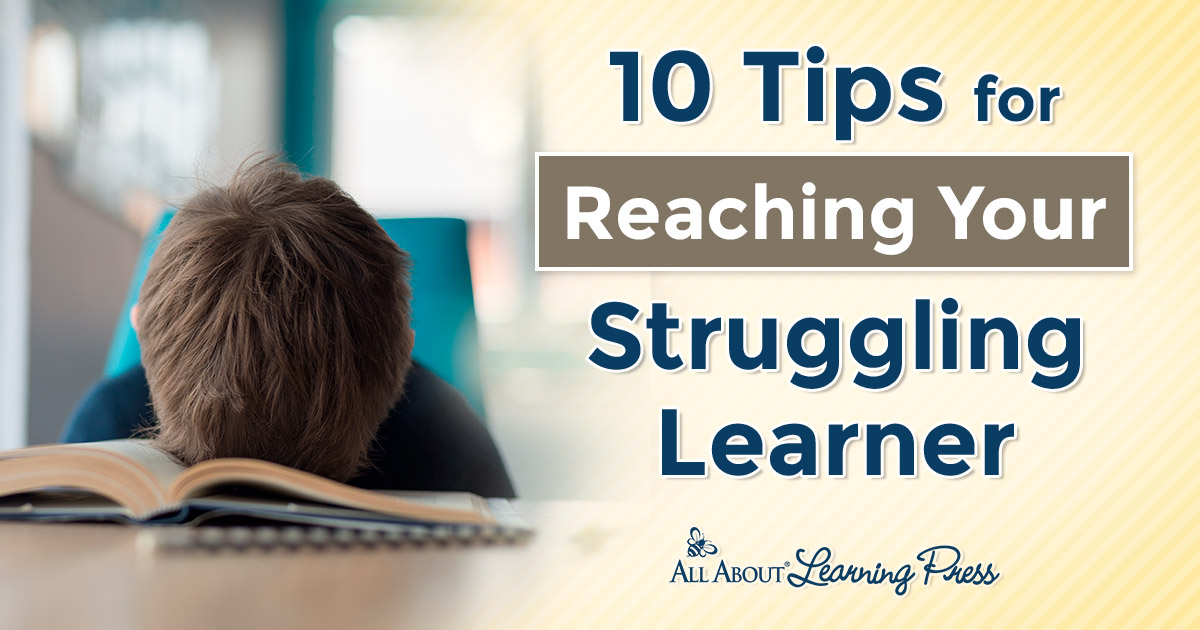




 The printables shared on this site are FREE of charge unless otherwise noted, and you are welcome to download them for your personal and/or classroom use only. However, free or purchased printables are NOT to be reproduced, hosted, sold, shared, or stored on any other website or electronic retrieval system (such as Scribd or Google docs). My printables are copyright protected and I appreciate your help in keeping them that way.
If you download and use some of my printables and then blog about them, please provide a link back to my blog and let me know - I'd love to see how you are using them! Please be sure to link to the blog post or web page and not directly to the file itself. Thank you!
The printables shared on this site are FREE of charge unless otherwise noted, and you are welcome to download them for your personal and/or classroom use only. However, free or purchased printables are NOT to be reproduced, hosted, sold, shared, or stored on any other website or electronic retrieval system (such as Scribd or Google docs). My printables are copyright protected and I appreciate your help in keeping them that way.
If you download and use some of my printables and then blog about them, please provide a link back to my blog and let me know - I'd love to see how you are using them! Please be sure to link to the blog post or web page and not directly to the file itself. Thank you!
Thank you for this info. Though it hasn’t happened recently, I have had this problem before. Good to know what is causing it–and the fix. Have a wonderful rest of the week!
Thanks. :)
My problem is that it keeps saying these are password protected but I can’t find the password anywhere! Any help?? I love your website and just found you! I feel like I’ve hit the jackpot!
My problem is that it keeps printing with black backgrounds on the images instead of white. This is for the chore chart.
I’m not sure what is happening on your end. Other than making sure your Adobe Reader is updated, I can’t help with specific printer issues. I’m sorry! It prints fine on my end so it may be in your printer settings.