- Like
- Digg
- Del
- Tumblr
- VKontakte
- Buffer
- Love This
- Odnoklassniki
- Meneame
- Blogger
- Amazon
- Yahoo Mail
- Gmail
- AOL
- Newsvine
- HackerNews
- Evernote
- MySpace
- Mail.ru
- Viadeo
- Line
- Comments
- Yummly
- SMS
- Viber
- Telegram
- Subscribe
- Skype
- Facebook Messenger
- Kakao
- LiveJournal
- Yammer
- Edgar
- Fintel
- Mix
- Instapaper
- Copy Link
Over the last few weeks, I have received NUMEROUS emails that all have a similar theme:
“I am trying to download/print one of your files. When I try to print it, only the first page is showing up and I can’t see the rest of the file. Is the file corrupted?”
The files are all fine on my end {after a period of my heart stopping and panicked phone calls for friends to check} and usually the issue can be resolved rather quickly by trying one of the following:
- Try opening and saving the file using a different browser. If you use Chrome {most of the issues have come via Chrome}, try either Internet Explorer or Firefox. This has resolved the issue for the majority of readers. Firefox is my personal favorite and the browser that I use.
- Be sure to install the most recent Adobe Reader update
. Don’t ask me how your computer knows that it’s not up to date…but it knows.
- Are you a MAC user? Instead of using the standard Mac PDF viewer, switch over to Adobe. Many times, this will solve the issue right away.
- Save the document directly to your desktop and then open it from there, rather than trying to view/print via your web browser.
- If none of these solutions help, check out this Facebook thread that Carisa from 1+1+1=1 shared ~ there are some other great tips from readers!!
I really hope that this will help you all out and I’m sorry if you’ve been one of the people having an issue. If you have a solution that has helped you and don’t see it listed above, leave a comment and let us know!


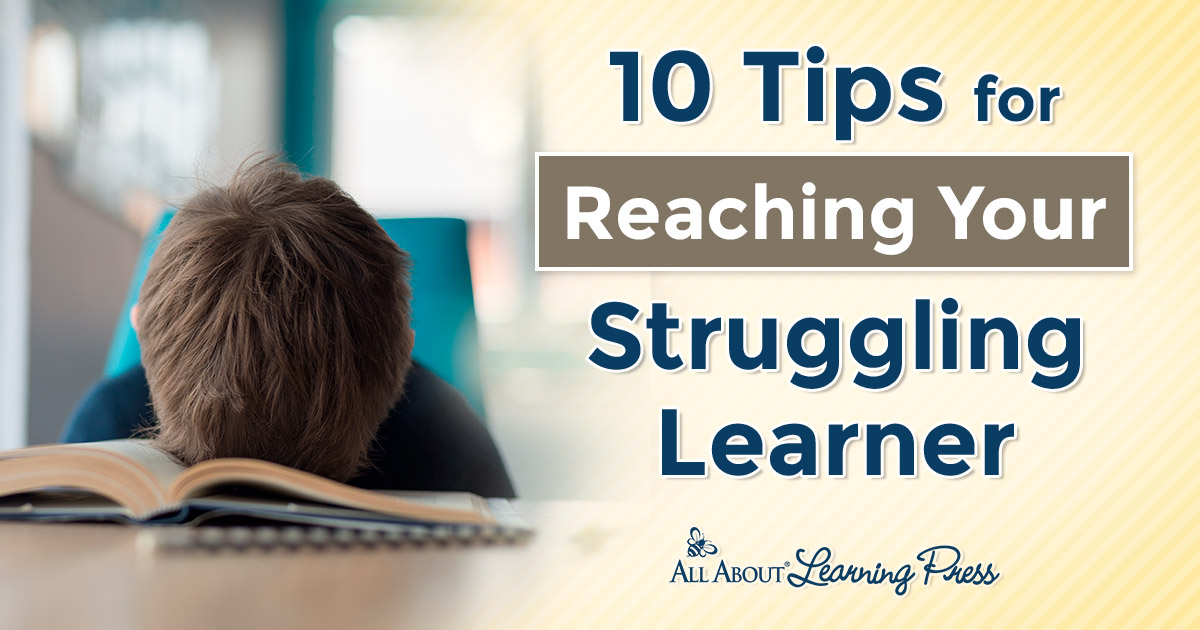




 The printables shared on this site are FREE of charge unless otherwise noted, and you are welcome to download them for your personal and/or classroom use only. However, free or purchased printables are NOT to be reproduced, hosted, sold, shared, or stored on any other website or electronic retrieval system (such as Scribd or Google docs). My printables are copyright protected and I appreciate your help in keeping them that way.
If you download and use some of my printables and then blog about them, please provide a link back to my blog and let me know - I'd love to see how you are using them! Please be sure to link to the blog post or web page and not directly to the file itself. Thank you!
The printables shared on this site are FREE of charge unless otherwise noted, and you are welcome to download them for your personal and/or classroom use only. However, free or purchased printables are NOT to be reproduced, hosted, sold, shared, or stored on any other website or electronic retrieval system (such as Scribd or Google docs). My printables are copyright protected and I appreciate your help in keeping them that way.
If you download and use some of my printables and then blog about them, please provide a link back to my blog and let me know - I'd love to see how you are using them! Please be sure to link to the blog post or web page and not directly to the file itself. Thank you!
I’ve had that problem before but if I wait a couple of minutes, all the pages will show up and be printable. If I scan down through them quickly, they don’t always show up immediately. Hope that’s what your issue is too.