Right around the time that Zachary was born, Rick and I sat down and decided that enough was enough ~ we were in debt {to the tune of some $65,000, not including our house} and the craziness needed to stop. Over the next 2 years, and really ever since, we completely changed our saving and spending habits to break the debt cycle that we were living. Needless to say, we feel strongly about teaching our children about money, debt, and the importance of money management.
Members of the Homeschool Crew were asked to review the site Family Mint, a free online money management website for families. Parents become the ‘bank’ and their children become the ‘customers’. Money is deposited, withdrawn, and parents can use the tool to help their children understand a little more about how money works.
How the Program Works

Parents set up accounts for each of each child and children make deposits, withdrawals and can earn interest on the money that is deposited. Parents are able to see all of the accounts in one centralized place and also have the option of setting ‘allowances’ to automatically deposit into children’s accounts. They can also set an interest rate for earning as children keep money in the accounts.
For children, this system allows them to set goals to work toward ~ maybe a special toy. Graphs make the goals visual for the children. Kids can also personalize their own accounts, making it fun for them.
When children wish to take money out, they have to request a transfer, which the parent can approve or deny. If approved, the parent pays out the money to the child and the accounts are adjusted accordingly. Money can also be transferred from one account {spending} to another {savings}. Essentially, it’s virtual money or virtual banking.
My Thoughts
Setting up the accounts took hardly any time at all. To create each child’s account some of the required information was zip code and birthdate ~ neither of which I was comfortable sharing, so I used a generic code and birthdate for our kids.
Overall, I think that this site has a lot of potential and I am pondering how we can use it a little better in our household. We believe strongly in the ‘cash system’ at our house ~ we use cash to pay for our own purchases and we encourage our children to use cash also. Personally, I know the importance of having cash in my hands ~ it is much harder to spend when I have to physically part with it and can visually see how much is remaining.
Any money that is marked ‘savings’ for our children is in a bank account ~ earning interest. Truthfully, I don’t want to pay my children interest on the money that I would be holding for them. With Family Mint parents can set the interest rate at 0%, but I would rather have that money in a bank where it WILL earn interest . If our children were a little older, I think this could be very valuable to set up a mock living income/expense and let them see how to budget their household money or save for major expenses.
Find Out More
Family Mint is a free online service for families. They do have plans to expand their website in the future {i.e. a paid Pro service}, but at the time of this review the program was free. You can learn more or set up your own account by visiting the Family Mint Website.






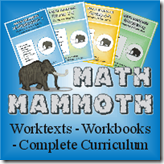

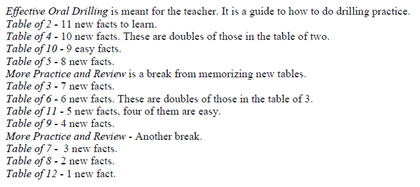



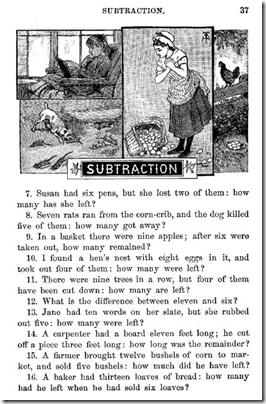





 The printables shared on this site are FREE of charge unless otherwise noted, and you are welcome to download them for your personal and/or classroom use only. However, free or purchased printables are NOT to be reproduced, hosted, sold, shared, or stored on any other website or electronic retrieval system (such as Scribd or Google docs). My printables are copyright protected and I appreciate your help in keeping them that way.
If you download and use some of my printables and then blog about them, please provide a link back to my blog and let me know - I'd love to see how you are using them! Please be sure to link to the blog post or web page and not directly to the file itself. Thank you!
The printables shared on this site are FREE of charge unless otherwise noted, and you are welcome to download them for your personal and/or classroom use only. However, free or purchased printables are NOT to be reproduced, hosted, sold, shared, or stored on any other website or electronic retrieval system (such as Scribd or Google docs). My printables are copyright protected and I appreciate your help in keeping them that way.
If you download and use some of my printables and then blog about them, please provide a link back to my blog and let me know - I'd love to see how you are using them! Please be sure to link to the blog post or web page and not directly to the file itself. Thank you!