When Strider Bikes agreed to be a part of the 1,500 Subscriber Celebration I was VERY excited. My excitement, however, was no match to that of a certain {then} 2-year-old. Kaleb was practically beside himself with happiness.
Fortunately the weather was gorgeous in late November when we pulled it out to have Kaleb ride it ~ and he took off right away, all smiles, stopping every now and then to say the color of his bike and tell me the letters on the bike {grins}.
I promise you that every.single.day since he first rode the bike he has asked us {no less than} five times a day ~ “Can we go on a bike ride today?” It’s become a family joke of sorts, but Kaleb REALLY loves his Strider bike!!!
What is a Strider Bike?
You might be wondering what makes a Strider bike so special {admit it…you’re curious}. Strider Bikes are essentially a pre-bike for kids ages 1-5. They have no pedals, chains, or sprockets. The bikes sit low to the ground and enable children to quickly learn to balance and build motor skills as they ride. Within just three 20 minute spurts of riding his bike, Kaleb was lifting his feet and gliding for 15 to 20 feet stretches.
Here are a few of the things that I love about the Strider Bikes:
- puncture-proof tires
- adjustable seat starting at 11” extending to 16”
- 7 pounds
- adjustable handlebars
- goes together in right around 5 minutes {the kids timed me putting it together!}
This video clip will give you a little more insight into Strider Bikes and some of the advantages to starting your child out with one:
All Strider Bikes {$99} come with a 60 day money-back guarantee, a full one year warranty and ship quickly via UPS {we had ours in just 2 days from the time it was shipped!}. You can purchase your own bike through the company website ~ along with a few other bike supplies.
Disclaimer: Thank you to Strider Bikes for providing this product. This review is based on my own experiences and gives my honest opinion.











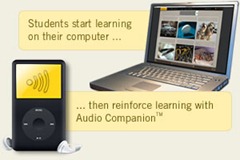


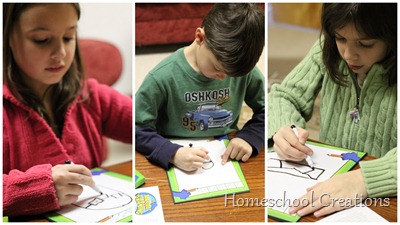






 The printables shared on this site are FREE of charge unless otherwise noted, and you are welcome to download them for your personal and/or classroom use only. However, free or purchased printables are NOT to be reproduced, hosted, sold, shared, or stored on any other website or electronic retrieval system (such as Scribd or Google docs). My printables are copyright protected and I appreciate your help in keeping them that way.
If you download and use some of my printables and then blog about them, please provide a link back to my blog and let me know - I'd love to see how you are using them! Please be sure to link to the blog post or web page and not directly to the file itself. Thank you!
The printables shared on this site are FREE of charge unless otherwise noted, and you are welcome to download them for your personal and/or classroom use only. However, free or purchased printables are NOT to be reproduced, hosted, sold, shared, or stored on any other website or electronic retrieval system (such as Scribd or Google docs). My printables are copyright protected and I appreciate your help in keeping them that way.
If you download and use some of my printables and then blog about them, please provide a link back to my blog and let me know - I'd love to see how you are using them! Please be sure to link to the blog post or web page and not directly to the file itself. Thank you!